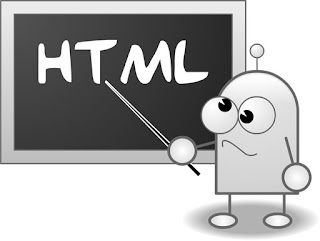Control-Model-View
In mobile device programming, the Control-Model-View (CMV) metaphor for software design allows the programmer to model the user input, logic, and animation/output for their game, animation, or simulation. The CMV metaphor as related to Java-Android is as follows:
Control:
Represents the “user” input and timed events within the software game. By design, Android programming is event driven. The user touches the screen, shakes the phone, presses a button and the software responds with an action. In the structure of an animated game, usually a timer will trigger animation events 30 times a second in addition to user input. In the structure of an Android program, the Control is the “Main Activity” that first opens on execution of the program.
Model:
Represents the data structure of the objects and the functions that govern the flow of logic and action in a game. I think of the model in two parts:
- The actual game pieces as modeled in classes.
- The actions of the game pieces in relation to movement and each other. (Functions)
- The “Game Logic.” (Rules of the game)
In Android software development, the Model can be a separate Class that “holds the objects and action” or the Model can be interwoven within the View Class.
View:
The View’s job is to retrieve positions, orientation, data, and graphics from the Model and draw them on the Screen. The Runnable and the Handler will call events 30 times a second that causes the view to retrieve this data and then draw the image to the screen. In Android Programming the View is usually represented as a “GameView.java” class that extends the Android class of View. The View holds the “Game Loop” that calls on the Model to update the positions of the game.
This is very important tutorial of android gaming please comment in comment box below.
ok Friends this was the android game engine for android OS tutorial hope you people like it. stay with us for next tutorial.
Dear Readers if you have any query/question feel free to ask me via comment box given below. Also Follow us on social media site and share that post with your friends. - See more at: http://onlinecomputercafe.blogspot.com